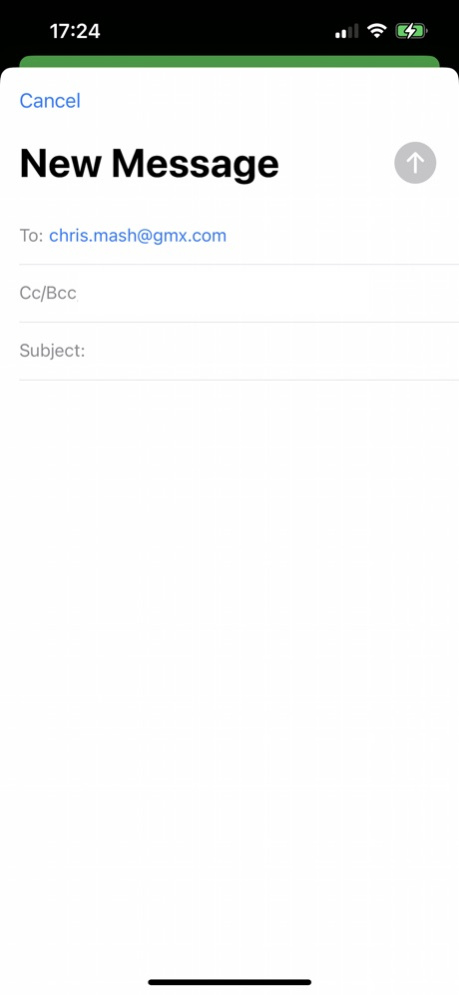Quick-E-Mail 2.2.0
Continue to app
Free Version
Publisher Description
This app is not ground breaking and may be of no use to anyone but me! It's a great opening line and if you haven't hit install yet there's nothing that will make you do it!
I send myself emails to remember to do tasks, am I alone in that? Perhaps... But this app saves me 'precious' seconds by cutting out some of the unnecessary steps with mail apps, simply because the sole purpose of this app is to quickly send an email, nothing more, nothing less!
This app doesn't receive mail, it's merely a shortcut to send an email from whichever email accounts you've already got setup in iOS.
Features:
- App opens with the 'mail compose' screen displayed automatically
- You can setup one or many default email addresses that will pre-populate the 'mail compose' screen
- You can setup a default subject (maybe "TODO: " so the email is easy to spot or filter in your inbox)
- Because the app merely sends the email content off to the Mail app to be sent you can use it offline and the Mail app will handle sending it whenever you get a connection
- There's share functionality so you can quickly email files, pictures, links, text etc. from other apps that support sharing or 'Open in...'
- Or you can quickly take a photo in the app and get it sent out sharpish!
May 12, 2023
Version 2.2.0
New:
- You can setup a default subject (maybe "TODO: " so the email is easy to spot or filter in your inbox, absolutely inspired by Max Silvestri on The Comedy Lineup)
- The recipients list has moved to the settings screen
Fixed:
- The recipient delete action spanned the whole row in the list rather than being confined to the delete button itself
- The "rate app" button opened the App Store but to a basically blank page
About Quick-E-Mail
Quick-E-Mail is a free app for iOS published in the Office Suites & Tools list of apps, part of Business.
The company that develops Quick-E-Mail is Chris Mash. The latest version released by its developer is 2.2.0.
To install Quick-E-Mail on your iOS device, just click the green Continue To App button above to start the installation process. The app is listed on our website since 2023-05-12 and was downloaded 0 times. We have already checked if the download link is safe, however for your own protection we recommend that you scan the downloaded app with your antivirus. Your antivirus may detect the Quick-E-Mail as malware if the download link is broken.
How to install Quick-E-Mail on your iOS device:
- Click on the Continue To App button on our website. This will redirect you to the App Store.
- Once the Quick-E-Mail is shown in the iTunes listing of your iOS device, you can start its download and installation. Tap on the GET button to the right of the app to start downloading it.
- If you are not logged-in the iOS appstore app, you'll be prompted for your your Apple ID and/or password.
- After Quick-E-Mail is downloaded, you'll see an INSTALL button to the right. Tap on it to start the actual installation of the iOS app.
- Once installation is finished you can tap on the OPEN button to start it. Its icon will also be added to your device home screen.